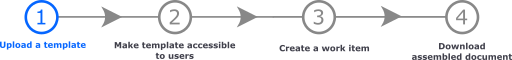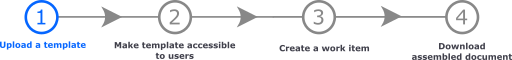Installing the HotDocs Advance Upload Plugin for HotDocs Developer
If you want to create your templates in HotDocs Developer 11 for use
in HotDocs Advance, you need to install the HotDocs
Advance Upload Plugin.
Prerequisites
- You must have a valid license for HotDocs Developer 11 to use the
Upload Plugin
- You must have the latest version of the Upload Plugin; you can
download it here
To install the HotDocs Advance
Upload Plugin
- Locate and double-click the HotDocs Advance Plugin for HotDocs Developer.msi
- In the InstallShield Wizard, click Next.
- Click Install.
- Click Finish.
If you have not already done so, you must download
the upload configuration file from HotDocs Advance
and double click the file to complete the configuration.
The HotDocs Advance
Upload Plugin for Developer is ready to use. You can access the plugin
in HotDocs Developer by navigating to Library > Right-click a template
> Upload to HotDocs Hub.
To
add an upload destination using the configuration file
- In
a web browser, log in to your HotDocs Advance account.
- In
the Account menu,
click Download Configuration.
- Follow
the steps for your browser for downloading a file. When the download
finishes, open the .hdrepoconfig file.
- Click
OK.
- Ensure
you are happy with the Name and Domain of the upload destination;
then, click Save Changes.